
iPhone Setup

iPhone Setup

iPhone Setup
The visual iPhone setup process involves having the option to customize various settings and preferences, such as location services and Siri before being able to fully use an iPhone. I submitted a redesign to Apple’s iOS team and assisted in enhancing the process.
The visual iPhone setup process involves having the option to customize various settings and preferences, such as location services and Siri before being able to fully use an iPhone. I submitted a redesign to Apple’s iOS team and assisted in enhancing the process.
The visual iPhone setup process involves having the option to customize various settings and preferences, such as location services and Siri before being able to fully use an iPhone. I submitted a redesign to Apple’s iOS team and assisted in enhancing the process.
Apple Design Project
Apple Design Project
Apple Design Project
Interaction design
Prototyping
UI design
Interaction design
Prototyping
UI design
Interaction design
Prototyping
UI design
Increased iPhone setup process user satisfaction by 47%
Improved alignment with Apple Human Interface Guidelines
Better feedback and data collection
Increased iPhone setup process user satisfaction by 47%
Improved alignment with Apple Human Interface Guidelines
Better feedback and data collection
• Increased iPhone setup process user satisfaction by 47%
• Improved alignment with Apple Human Interface Guidelines
• Better feedback and data collection
Right now, there's someone out there who just go their first iPhone and they're extremely excited.
Right now, there's someone out there who just go their first iPhone and they're extremely excited.
Right now, there's someone out there who just go their first iPhone and they're extremely excited.
They're thinking about the sense of joy and magic that comes with owning the latest technology.
They're thinking about the sense of joy and magic that comes with owning the latest technology.
They're thinking about the sense of joy and magic that comes with owning the latest technology.
They're imagining the way the camera will capture their favorite moments to the way the touch screen will capture their favorite moments to the way the touch screen will respond to their every command to even thinking about all the ways they will stay connected with friends and family.
They're imagining the way the camera will capture their favorite moments to the way the touch screen will capture their favorite moments to the way the touch screen will respond to their every command to even thinking about all the ways they will stay connected with friends and family.
They're imagining the way the camera will capture their favorite moments to the way the touch screen will capture their favorite moments to the way the touch screen will respond to their every command to even thinking about all the ways they will stay connected with friends and family.



But, before they can do all of those things and more, they have to first…
But, before they can do all of those things and more, they have to first…
But, before they can do all of those things and more, they have to first…
set up their iPhone.
set up their iPhone.
set up their iPhone.
Once upon a time, setting up a new iPhone was as easy as plugging it into your Mac and only having to follow three steps:
Once upon a time, setting up a new iPhone was as easy as plugging it into your Mac and only having to follow three steps:
Once upon a time, setting up a new iPhone was as easy as plugging it into your Mac and only having to follow three steps:
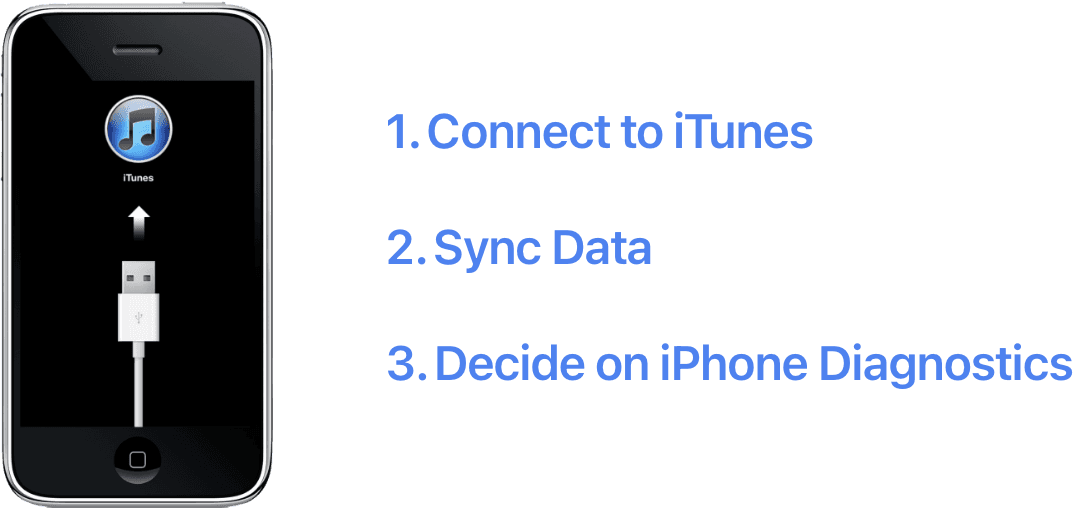
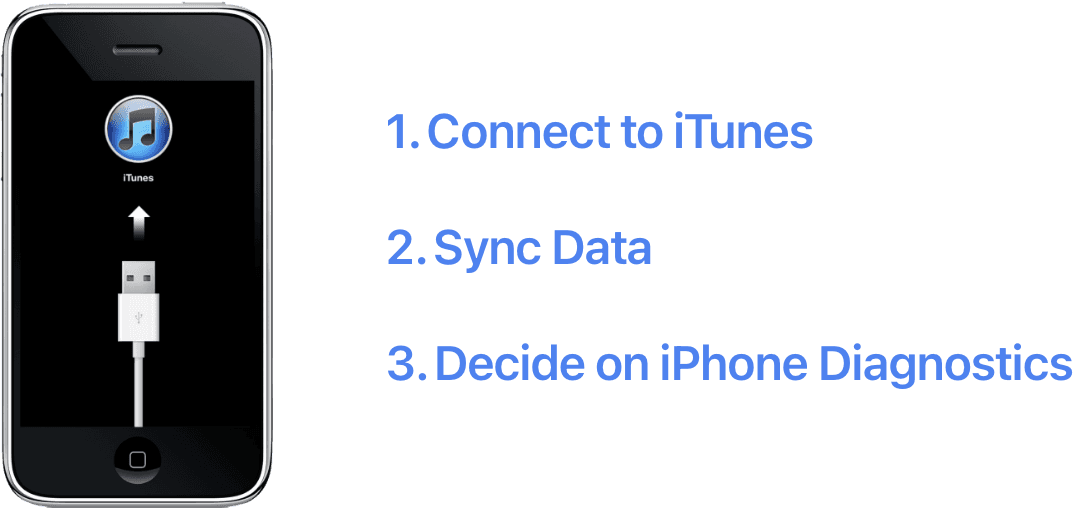
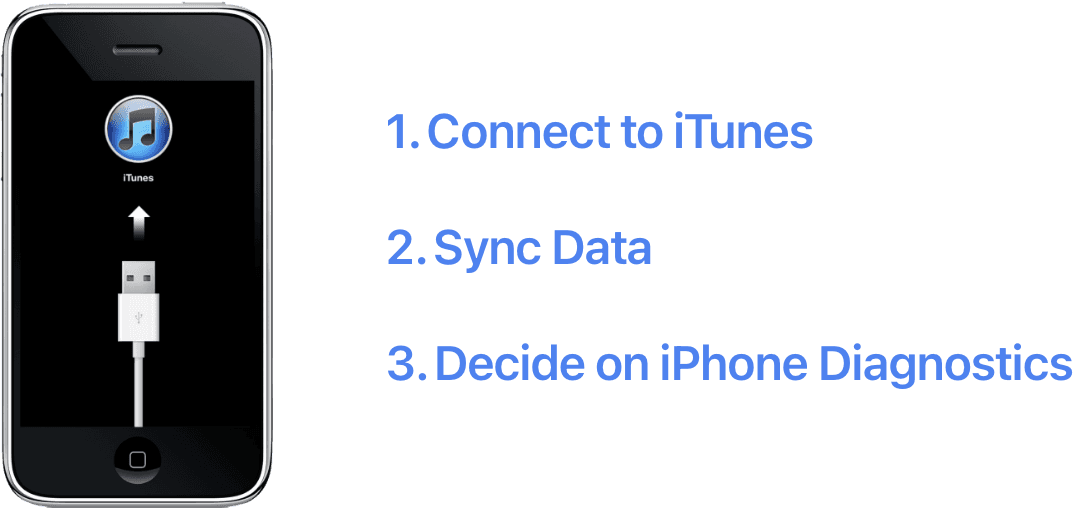
Now today, there are so many different screens, various spaces to enter information and connect to different networks before you can even start using your device.
Now today, there are so many different screens, various spaces to enter information and connect to different networks before you can even start using your device.
Now today, there are so many different screens, various spaces to enter information and connect to different networks before you can even start using your device.
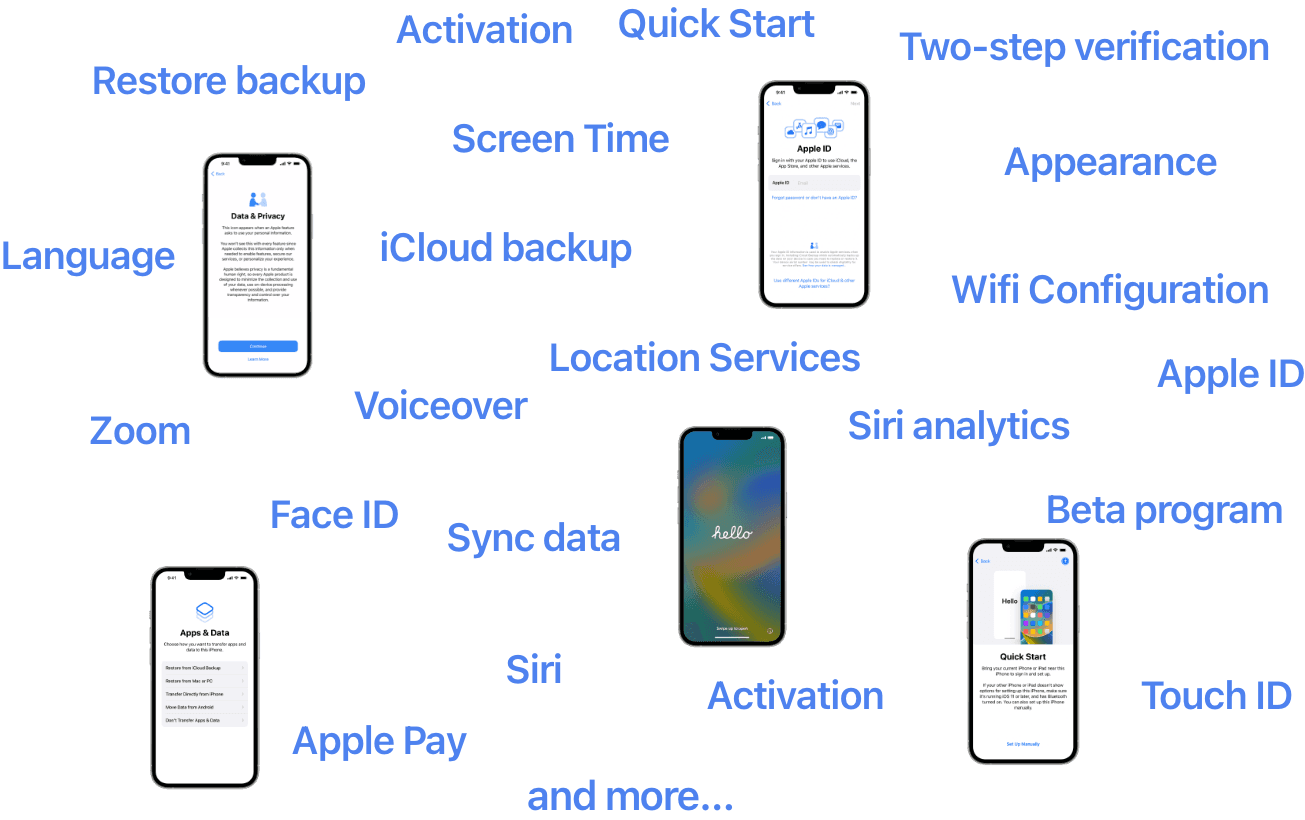
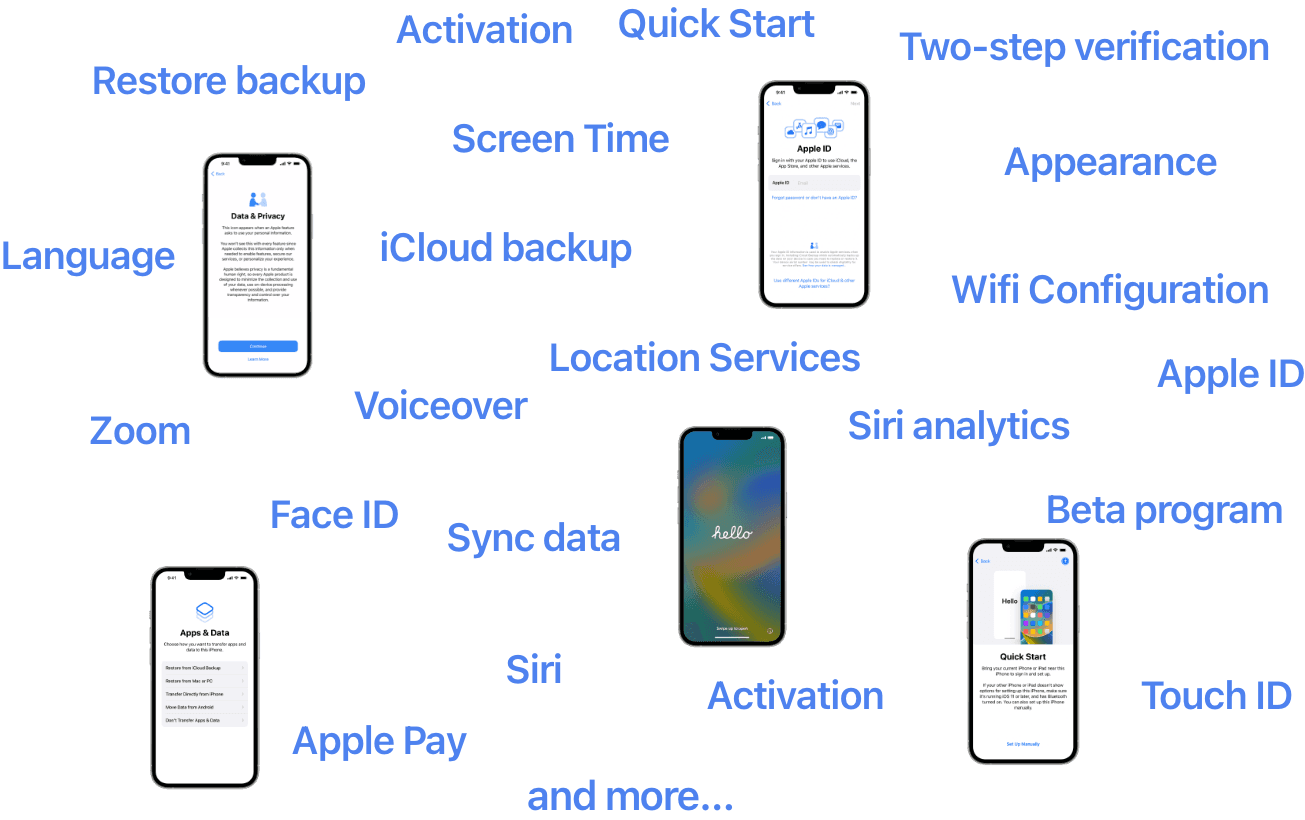
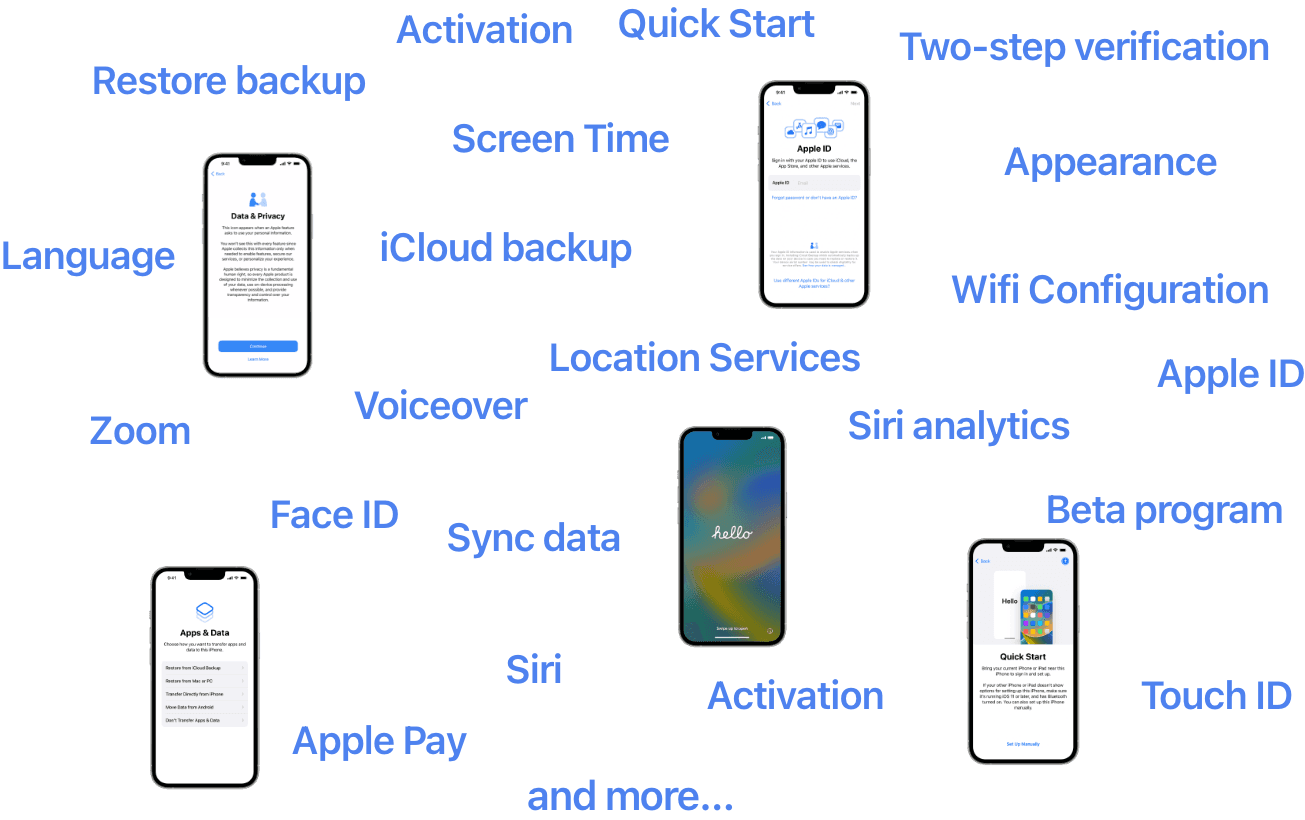
With these new additions comes more problems and frustrations. As more problems arose and with Apple planning on moving more of their setup support from the store to online, it became crucial to see how the process could be improved upon. This was what I strove for.
With these new additions comes more problems and frustrations. As more problems arose and with Apple planning on moving more of their setup support from the store to online, it became crucial to see how the process could be improved upon. This was what I strove for.
With these new additions comes more problems and frustrations. As more problems arose and with Apple planning on moving more of their setup support from the store to online, it became crucial to see how the process could be improved upon. This was what I strove for.
There were dozens of problems and frustrations from the, at the time, current iPhone setup process.
There were dozens of problems and frustrations from the, at the time, current iPhone setup process.
There were dozens of problems and frustrations from the, at the time, current iPhone setup process.
After working with data from the research team along with conducting my own research, I was able to categorize all problems into 3 different categories of problems:
Layout, Communication and Interactivity.
Each of these categories addressed a different sector of the problems of the process.
After working with data from the research team along with conducting my own research, I was able to categorize all problems into 3 different categories of problems:
Layout, Communication and Interactivity.
Each of these categories addressed a different sector of the problems of the process.
After working with data from the research team along with conducting my own research, I was able to categorize all problems into 3 different categories of problems:
Layout, Communication and Interactivity.
Each of these categories addressed a different sector of the problems of the process.

The first category of problems I tackled was Layout. I realized that the old design was cluttered and confusing, making it difficult for users to navigate. One example of the problem of the layout was alignment issues.
The first category of problems I tackled was Layout. I realized that the old design was cluttered and confusing, making it difficult for users to navigate. One example of the problem of the layout was alignment issues.
The first category of problems I tackled was Layout. I realized that the old design was cluttered and confusing, making it difficult for users to navigate. One example of the problem of the layout was alignment issues.
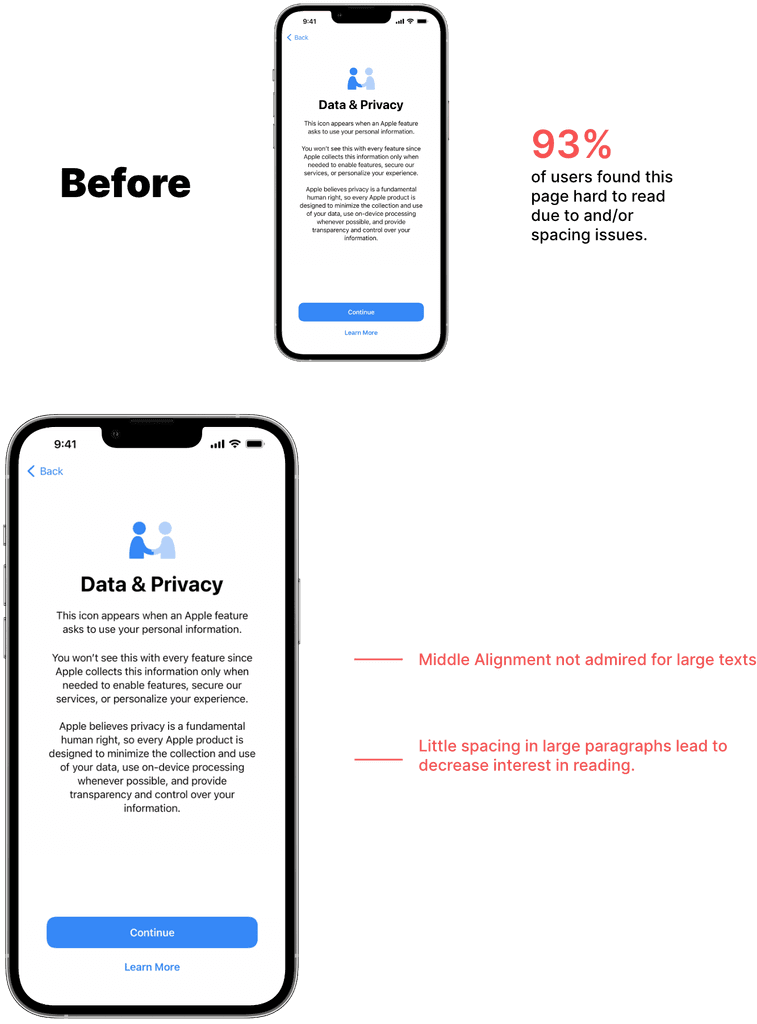
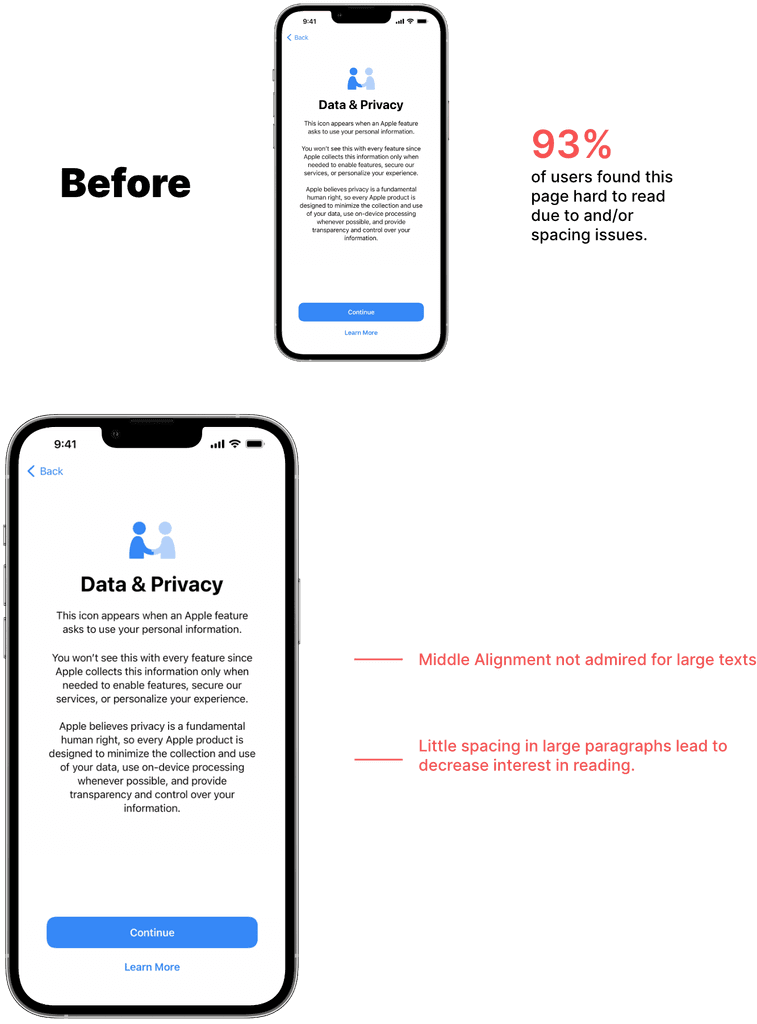
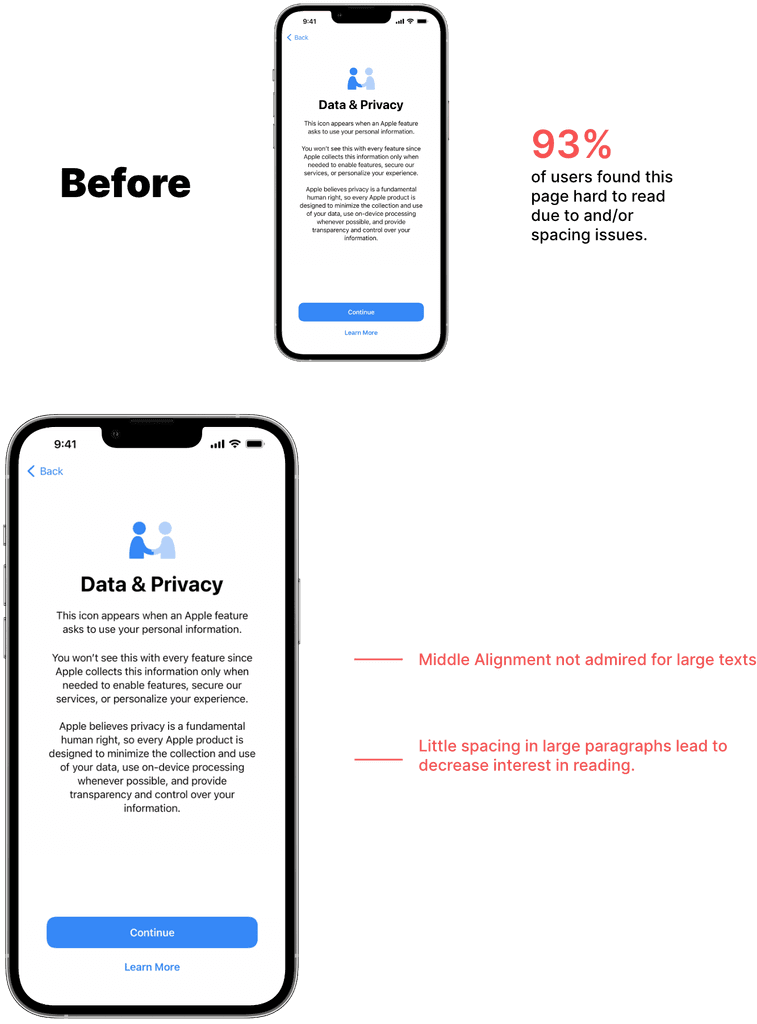
I added a completion bar, fixed accessibility icon, enlarged the visual on the screen, left-aligned the text, and underlined all secondary buttons to make the process more visually clear and easy to understand.
I added a completion bar, fixed accessibility icon, enlarged the visual on the screen, left-aligned the text, and underlined all secondary buttons to make the process more visually clear and easy to understand.
I added a completion bar, fixed accessibility icon, enlarged the visual on the screen, left-aligned the text, and underlined all secondary buttons to make the process more visually clear and easy to understand.
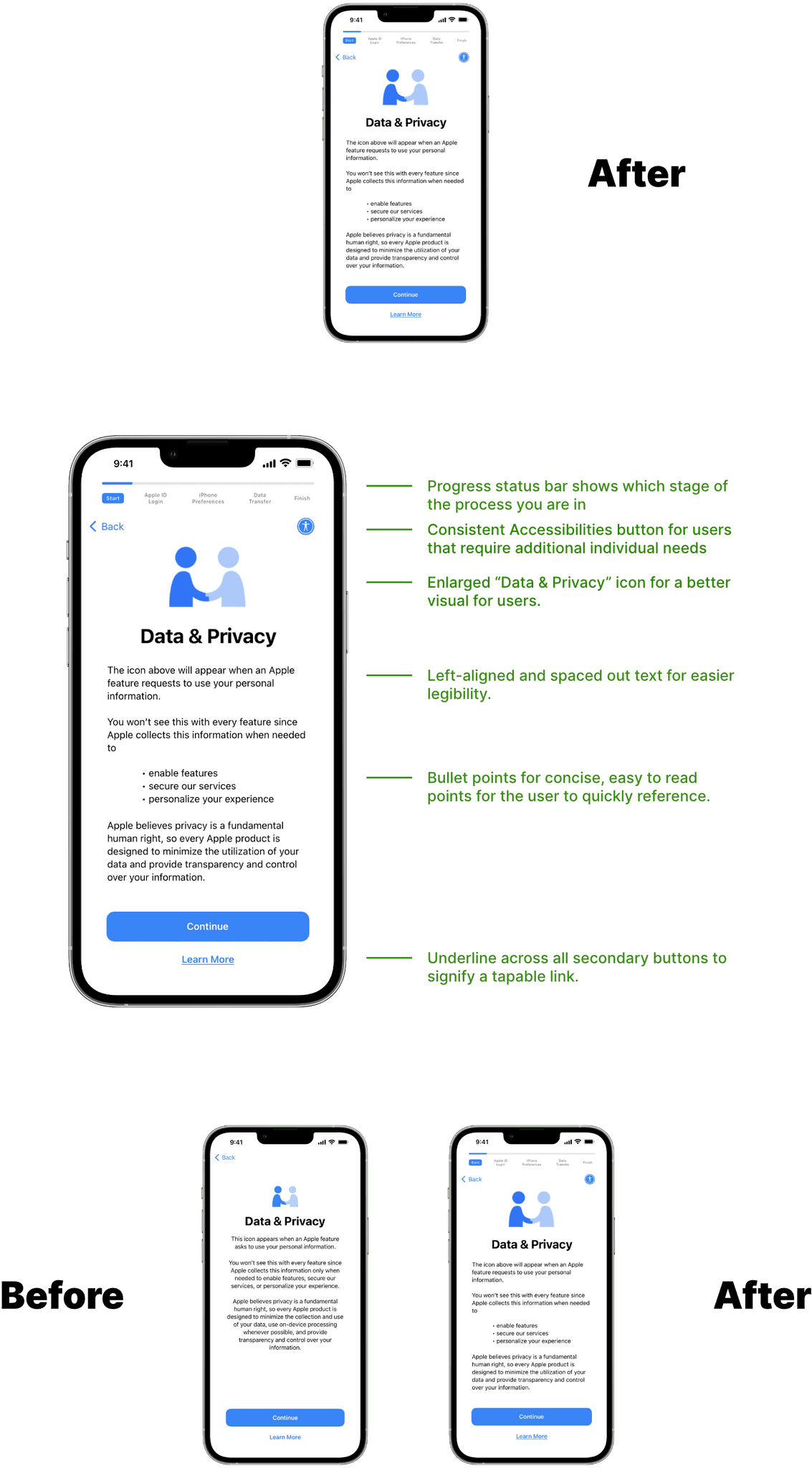
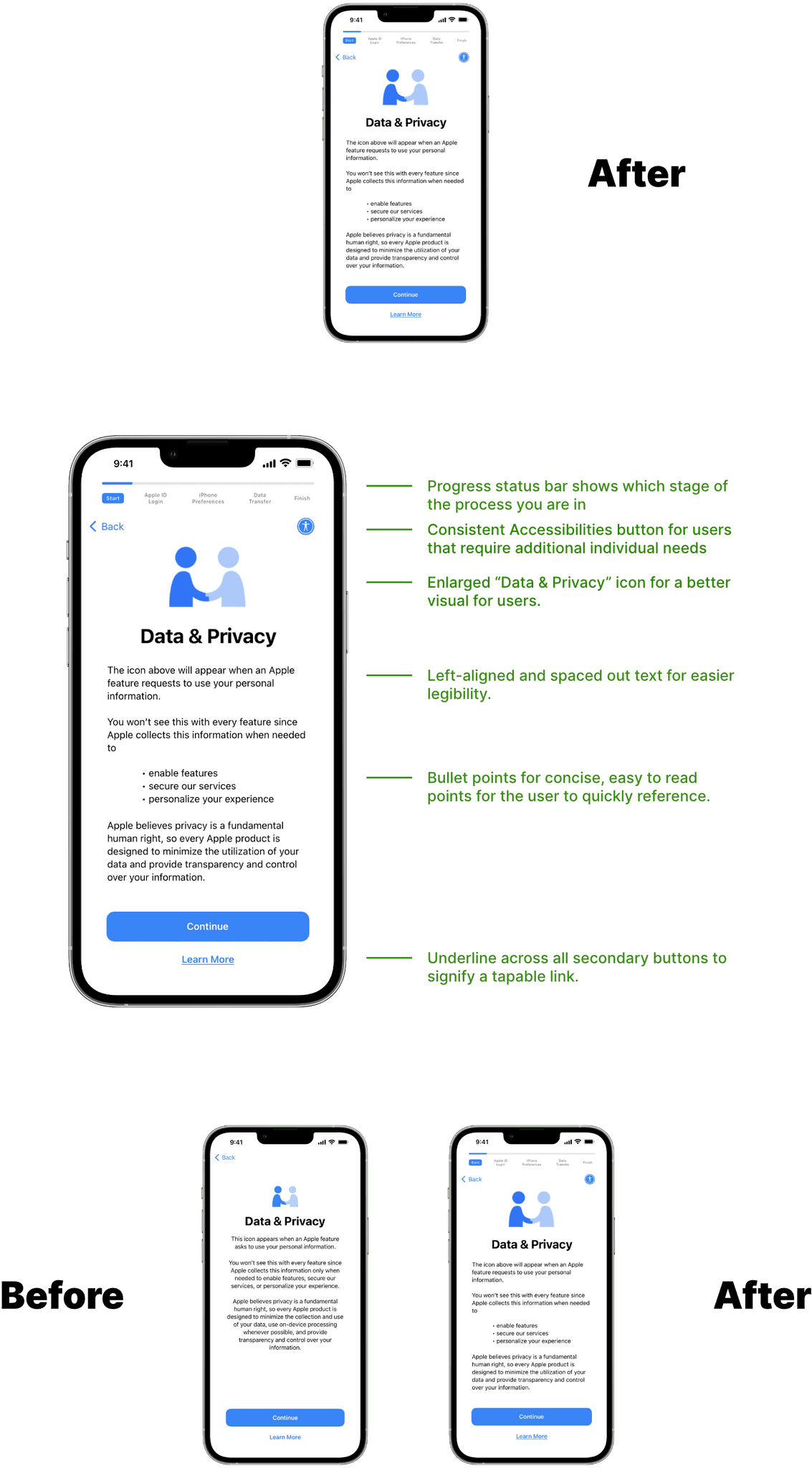
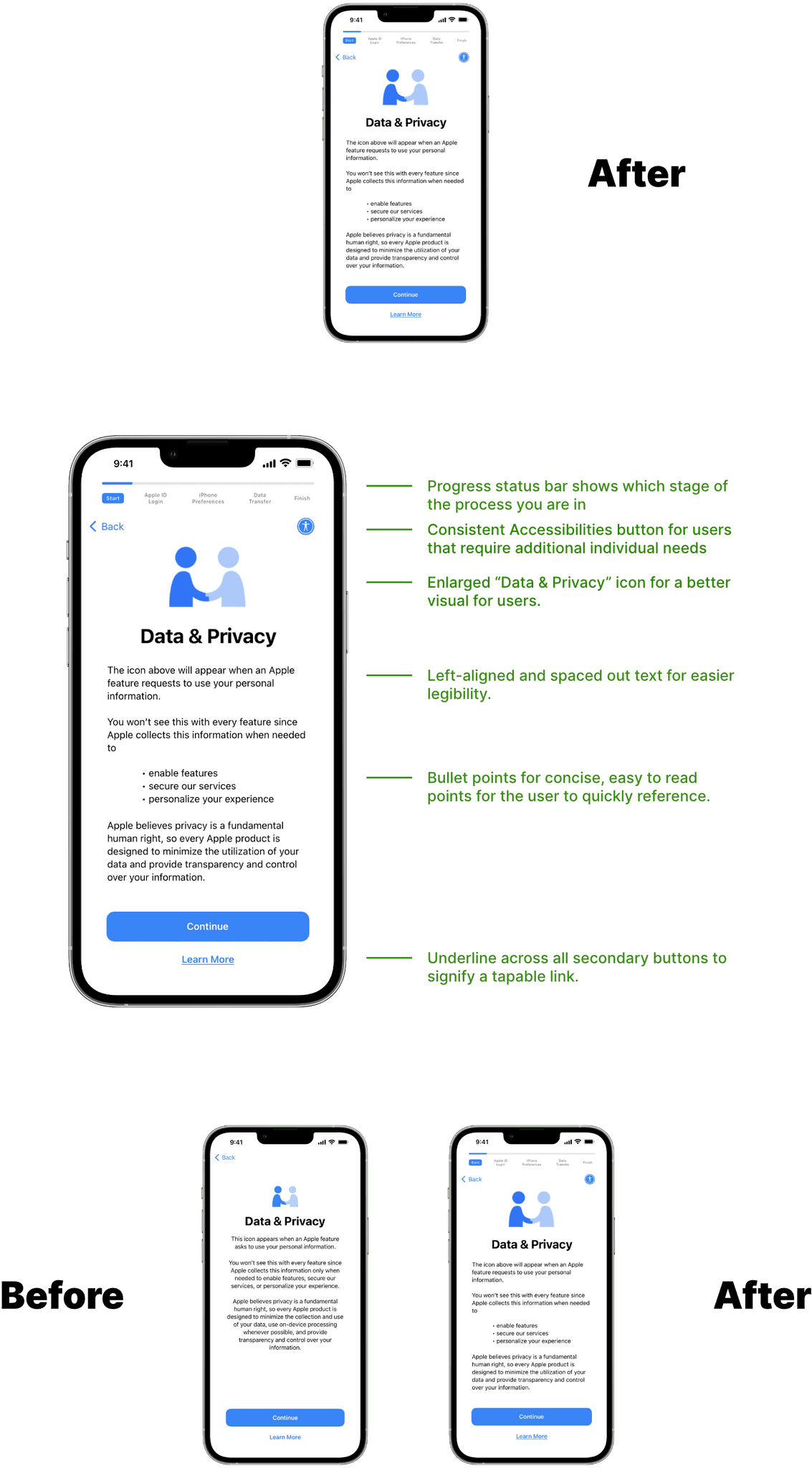

The next part that needed work was the communication with the user throughout the entire setup process. This encompasses both the on-screen content and system processing. Research revealed multiple instances of inadequate and perplexing communication. One specific instance pertains to the confusion surrounding the function and purpose of “Location Services”.
The next part that needed work was the communication with the user throughout the entire setup process. This encompasses both the on-screen content and system processing. Research revealed multiple instances of inadequate and perplexing communication. One specific instance pertains to the confusion surrounding the function and purpose of “Location Services”.
The next part that needed work was the communication with the user throughout the entire setup process. This encompasses both the on-screen content and system processing. Research revealed multiple instances of inadequate and perplexing communication. One specific instance pertains to the confusion surrounding the function and purpose of “Location Services”.
When hearing the term, “Location Services”, we found that many users believed that it was Apple wanting to know their whereabouts to track them. This is far from the case and the setup process had done a poor job dispelling this thought.
When hearing the term, “Location Services”, we found that many users believed that it was Apple wanting to know their whereabouts to track them. This is far from the case and the setup process had done a poor job dispelling this thought.
When hearing the term, “Location Services”, we found that many users believed that it was Apple wanting to know their whereabouts to track them. This is far from the case and the setup process had done a poor job dispelling this thought.
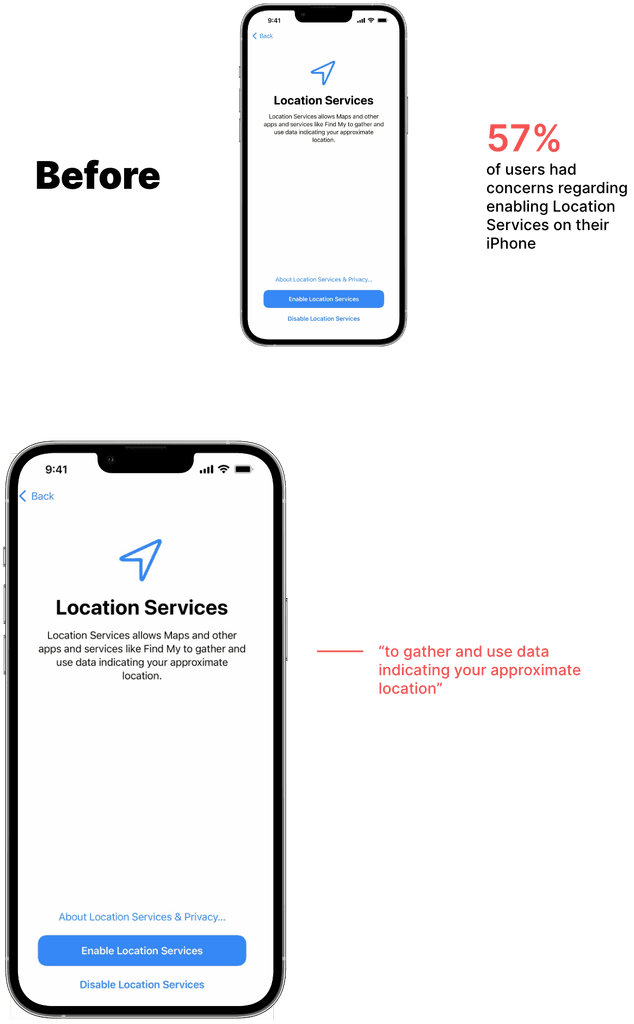
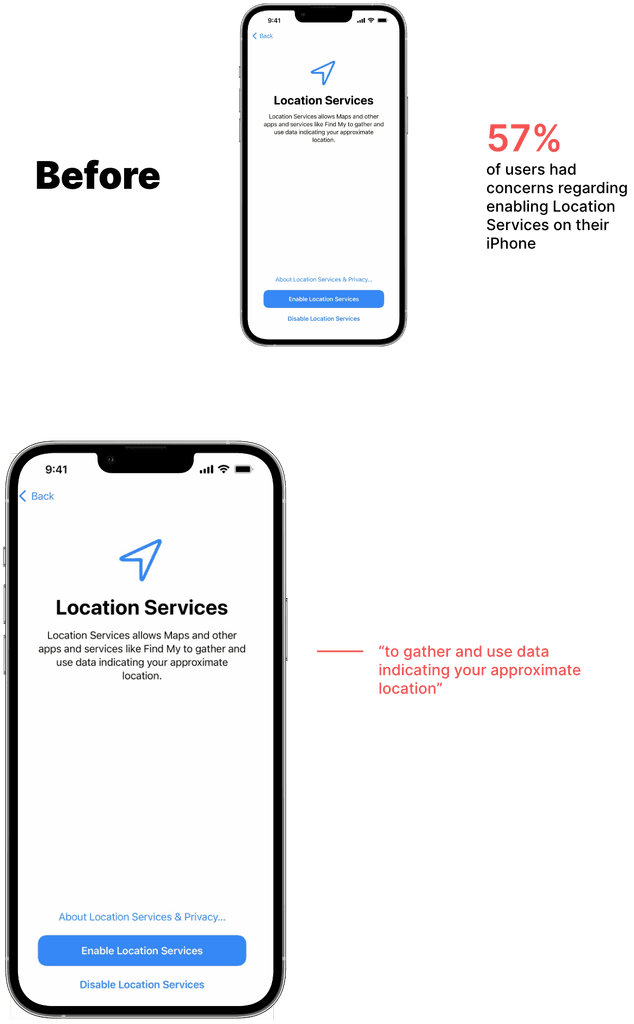
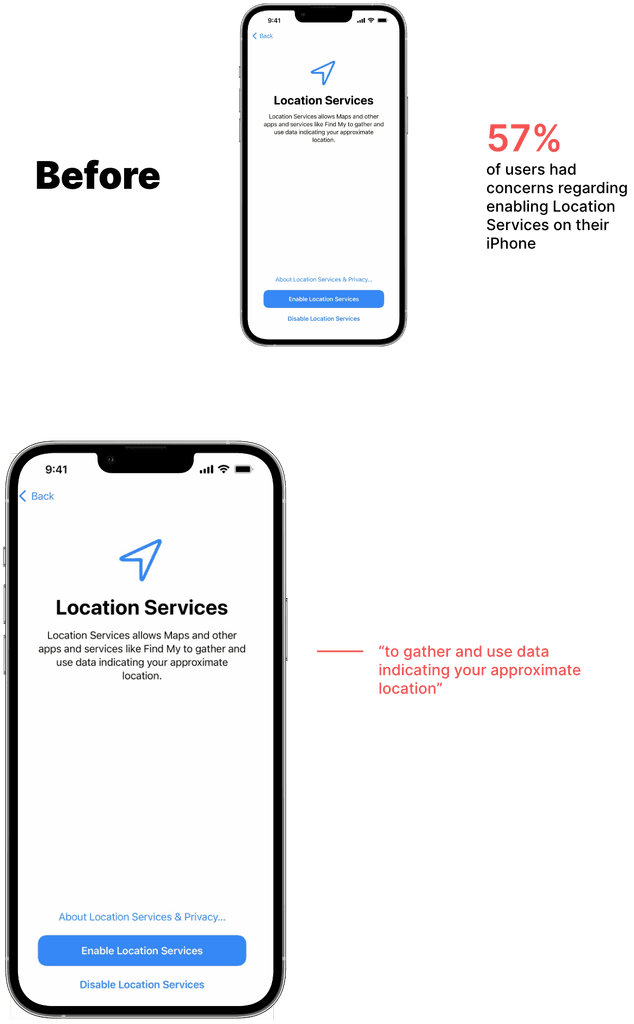



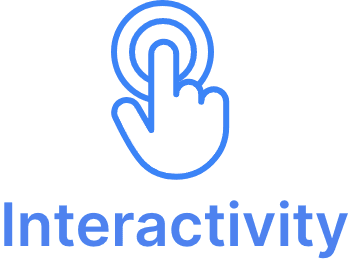
The third category of the iPhone setup process that I redesigned was Interactivity. Interactivity within the setup process refers to the ability of users to interact with the interface and receive feedback, rather than simply following a linear flow of instructions.
The third category of the iPhone setup process that I redesigned was Interactivity. Interactivity within the setup process refers to the ability of users to interact with the interface and receive feedback, rather than simply following a linear flow of instructions.
The third category of the iPhone setup process that I redesigned was Interactivity. Interactivity within the setup process refers to the ability of users to interact with the interface and receive feedback, rather than simply following a linear flow of instructions.
You see, the “Restore from iCloud” process can take several minutes to hours to complete. At this point, there’s nothing else they can do but wait. But this shouldn’t be the case. As we can see in Apple’s own Human Interface Guidelines that they share publicly…
You see, the “Restore from iCloud” process can take several minutes to hours to complete. At this point, there’s nothing else they can do but wait. But this shouldn’t be the case. As we can see in Apple’s own Human Interface Guidelines that they share publicly…
You see, the “Restore from iCloud” process can take several minutes to hours to complete. At this point, there’s nothing else they can do but wait. But this shouldn’t be the case. As we can see in Apple’s own Human Interface Guidelines that they share publicly…
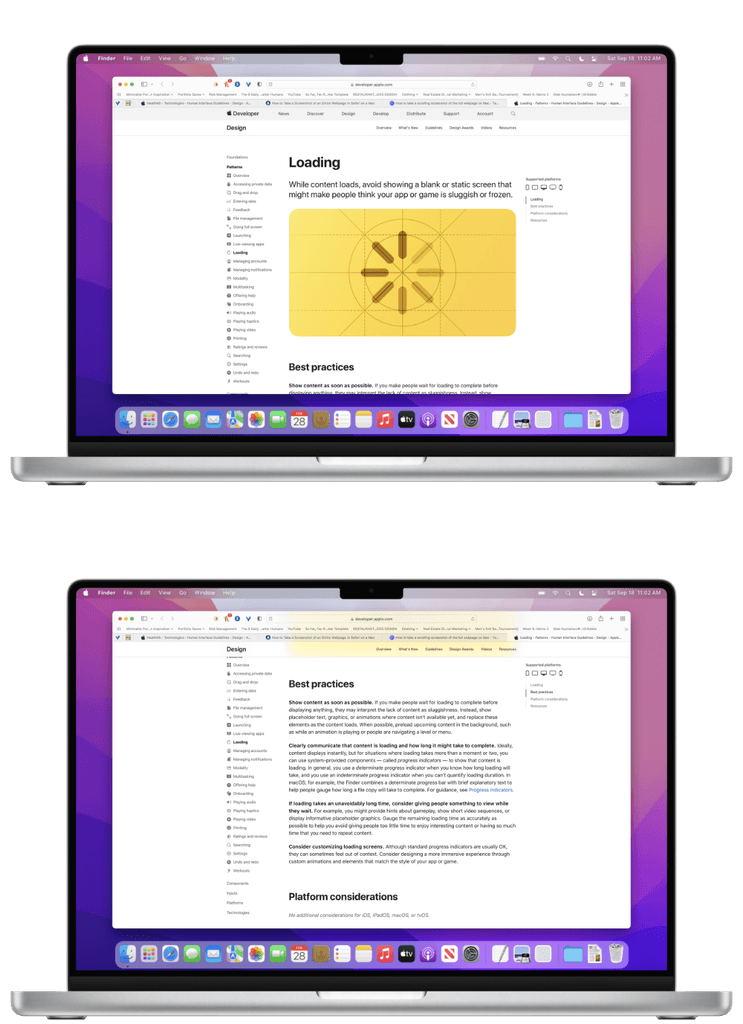
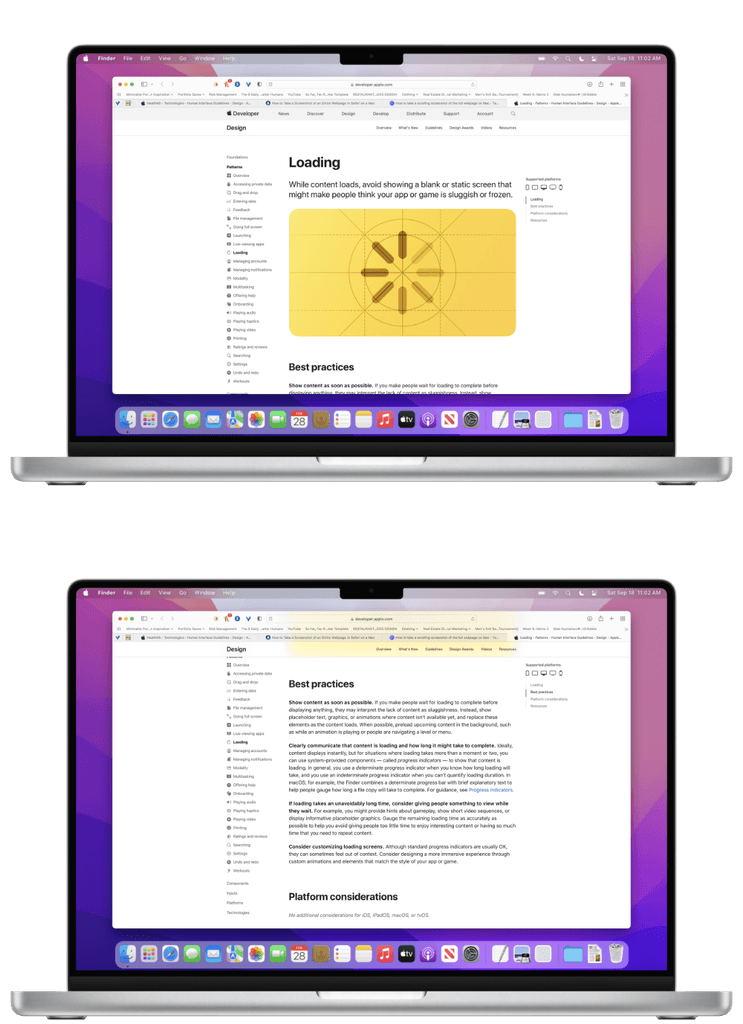
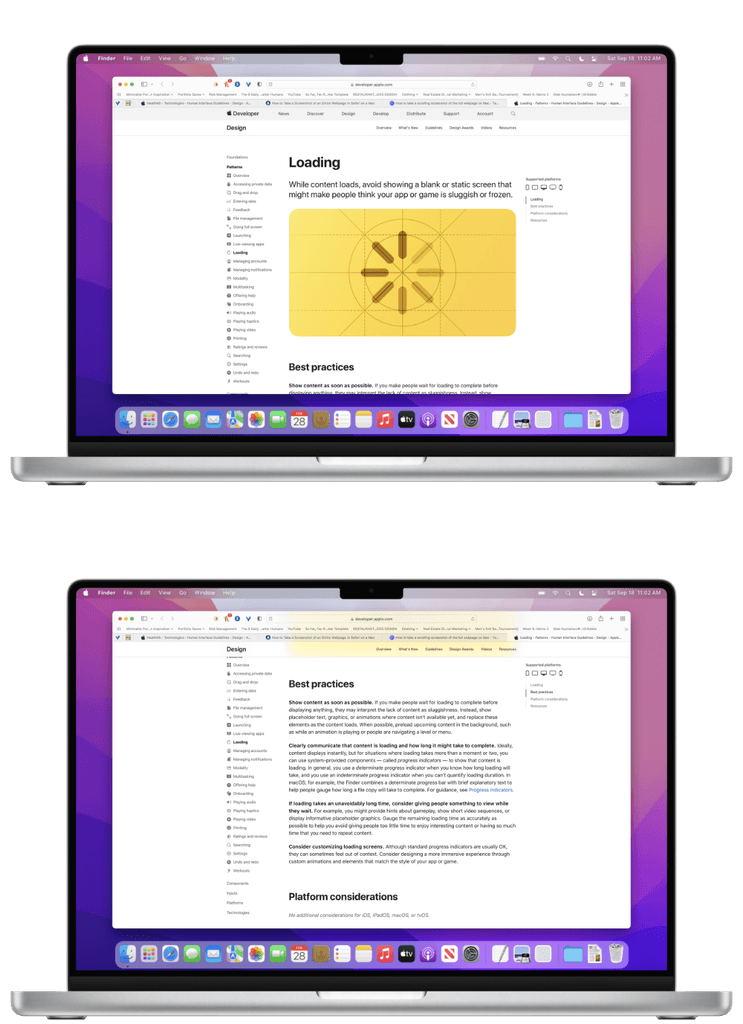
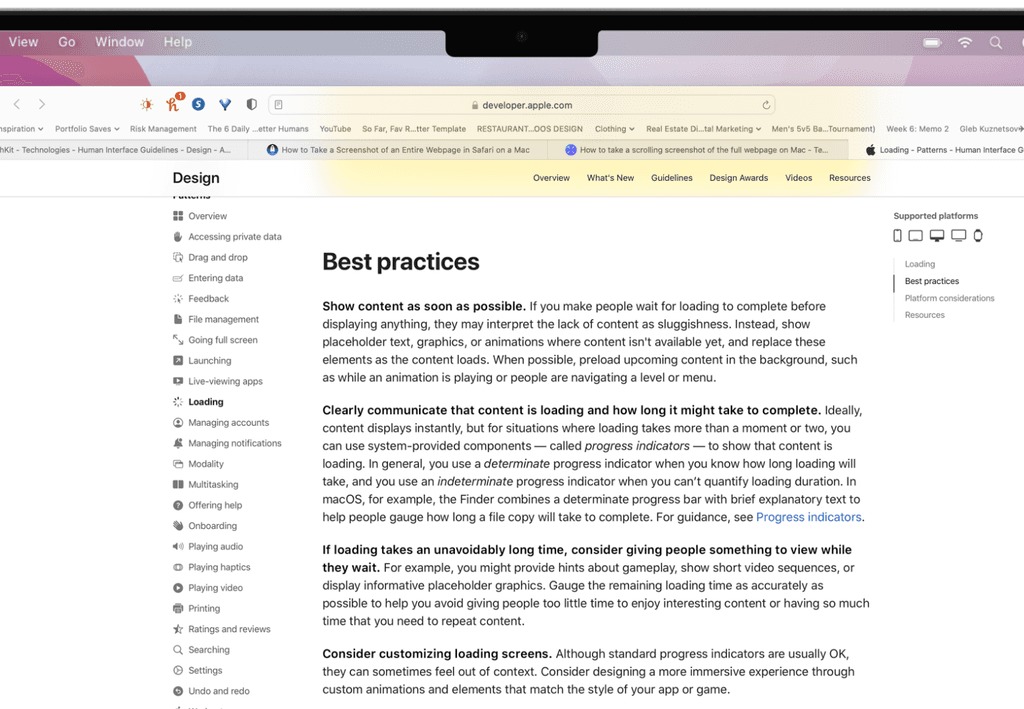
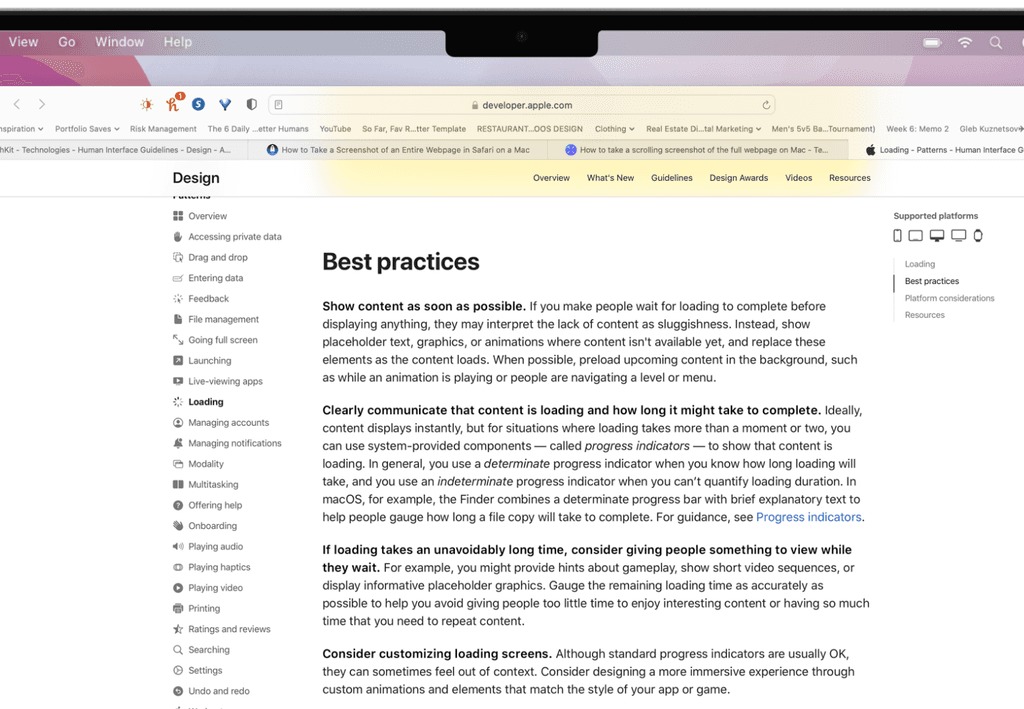
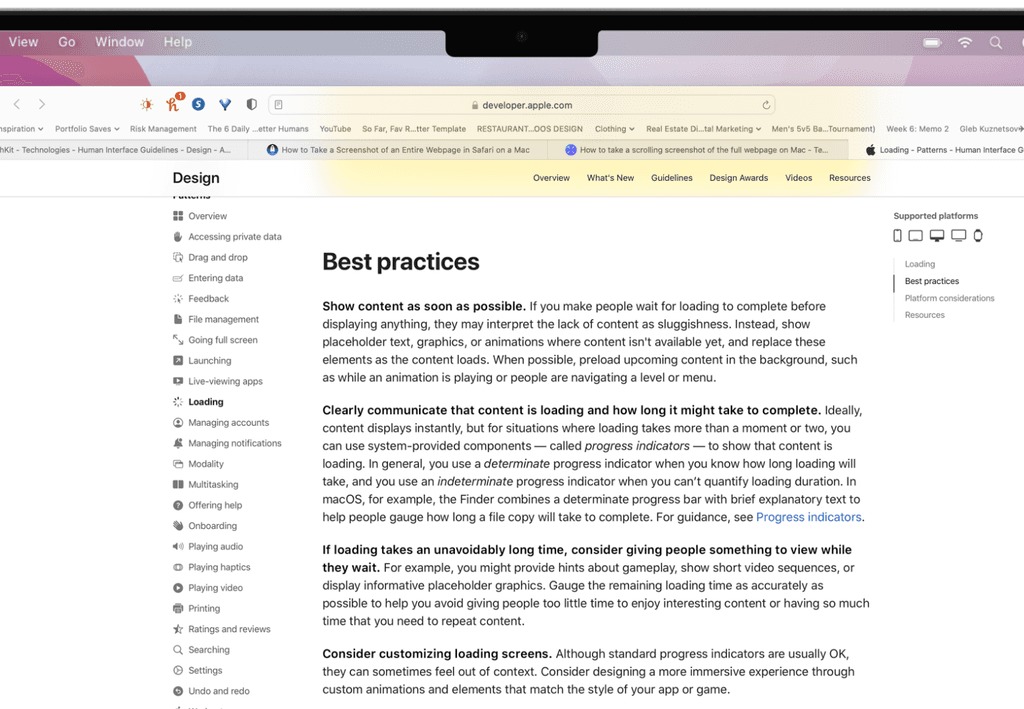
One example of the iPhone setup process not following Apple’s Loading guidelines was the lack of options when waiting for your phone to transfer data.
One example of the iPhone setup process not following Apple’s Loading guidelines was the lack of options when waiting for your phone to transfer data.
One example of the iPhone setup process not following Apple’s Loading guidelines was the lack of options when waiting for your phone to transfer data.
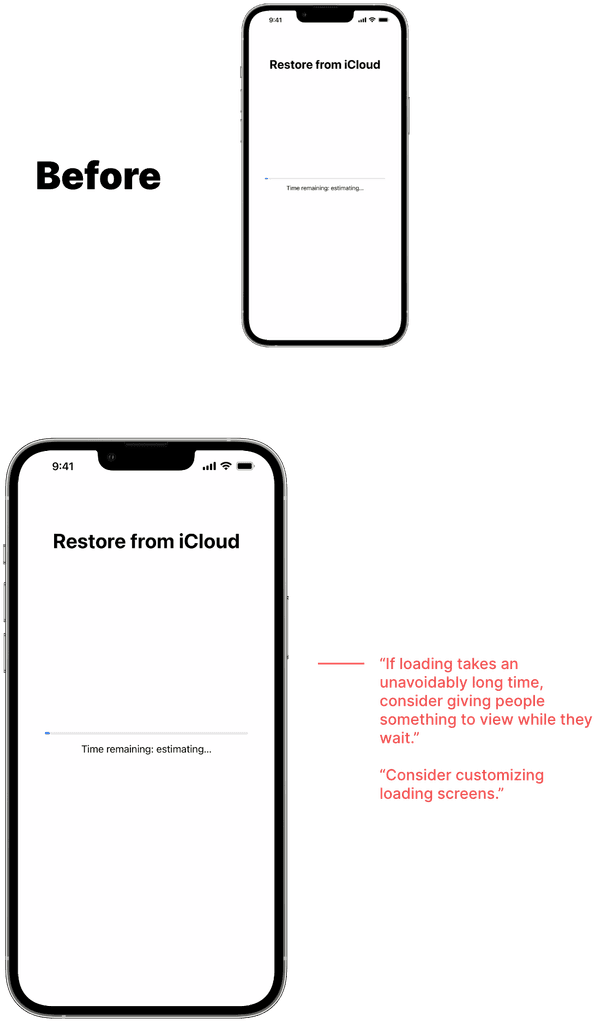
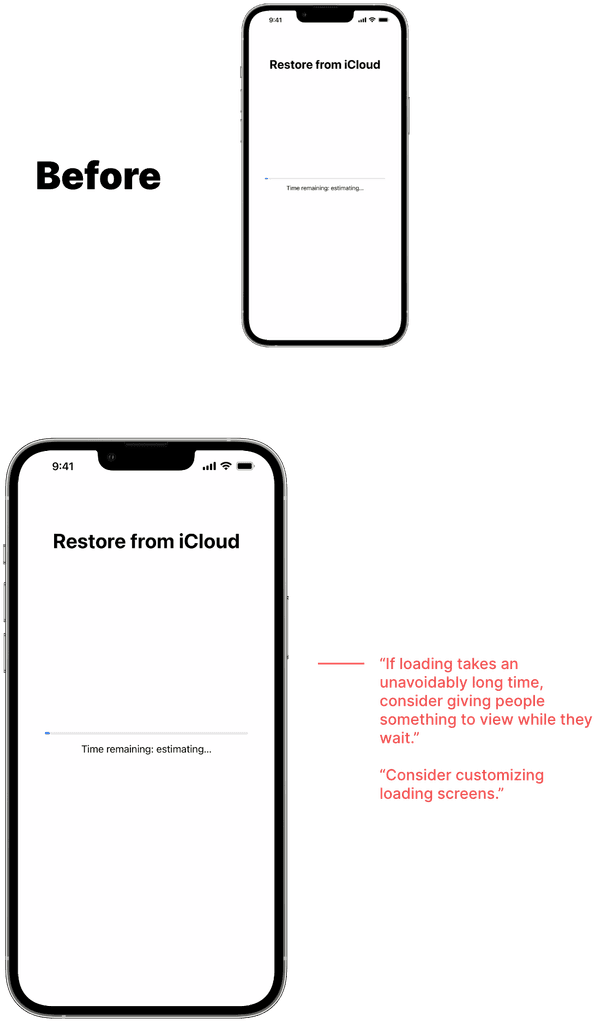
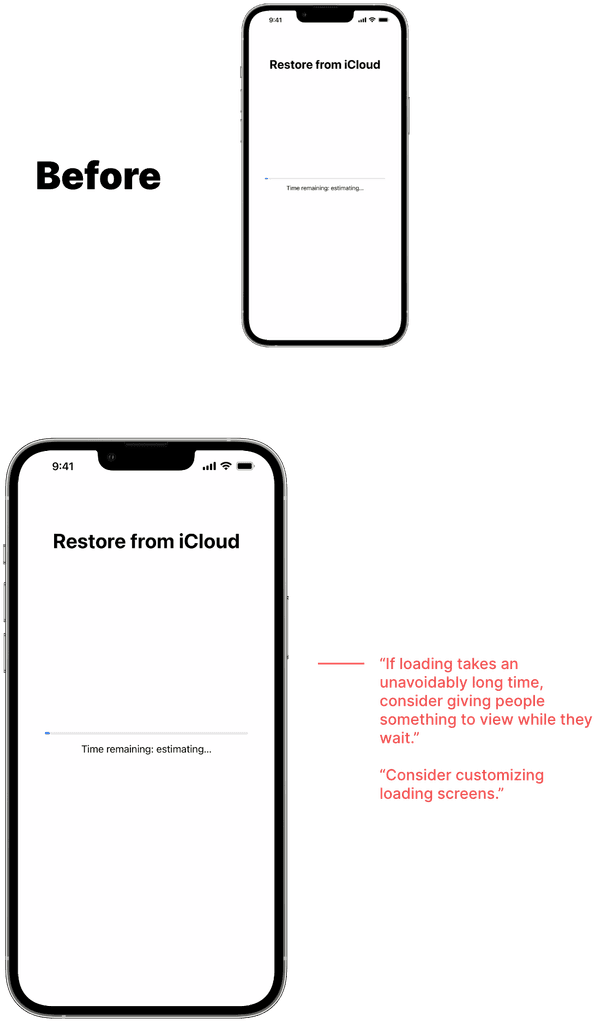
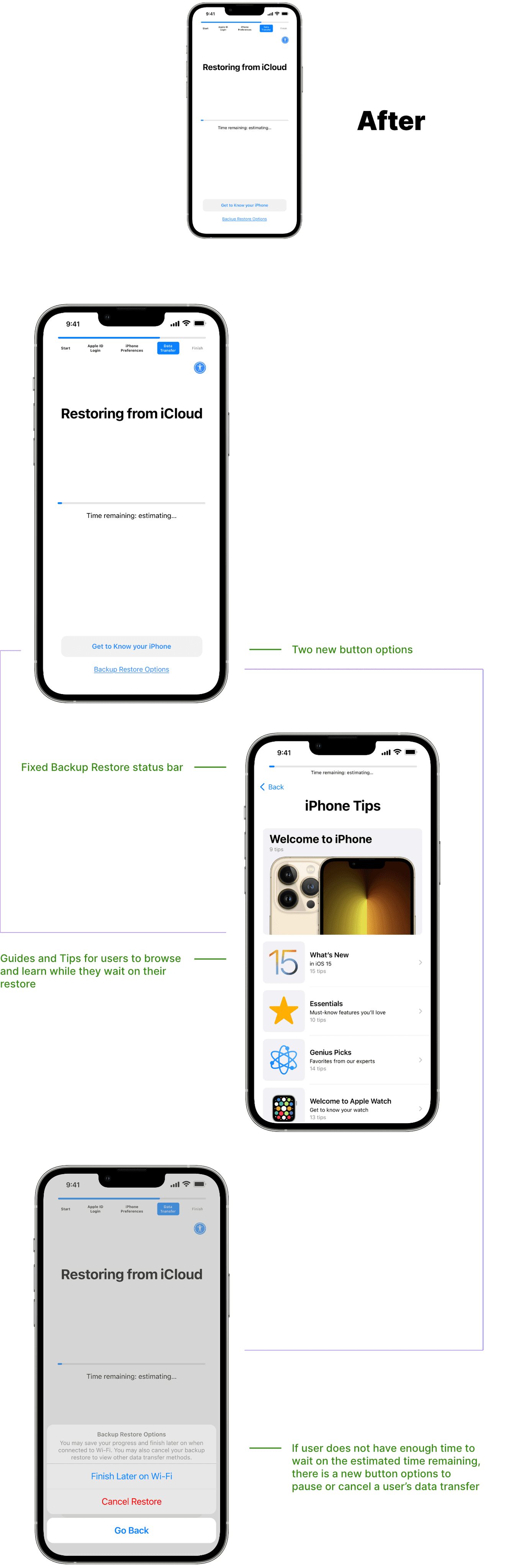
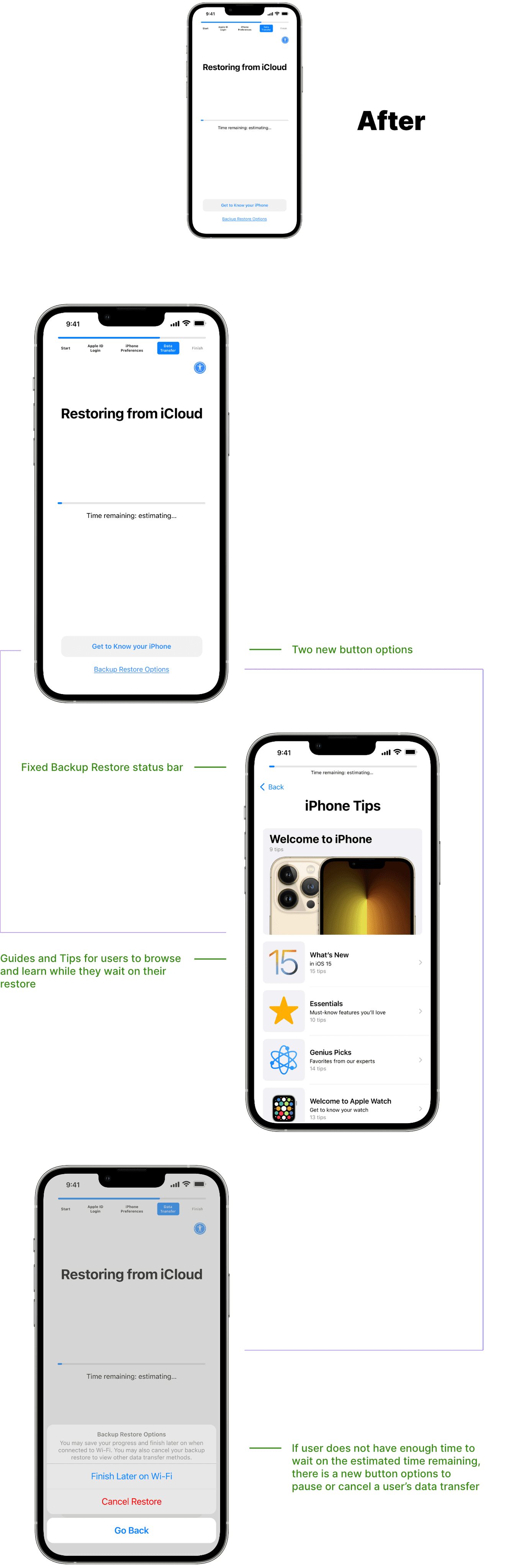
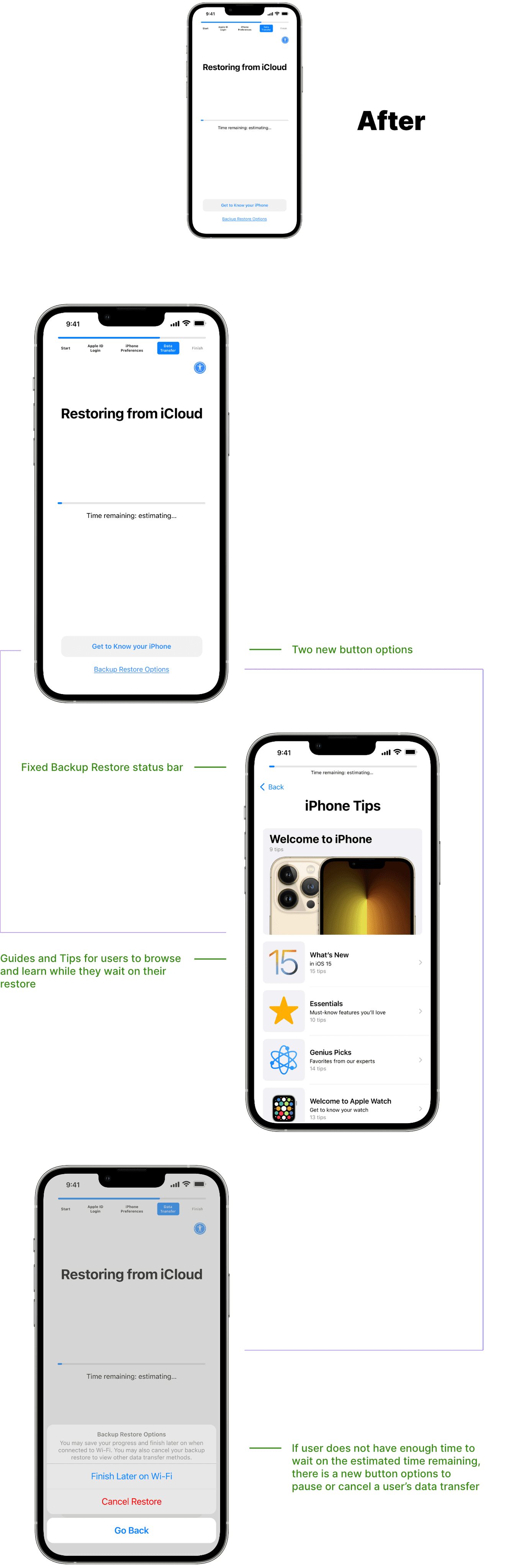
There were just a few out of more than a dozen examples of changes that I worked to implement into the new process.
There were just a few out of more than a dozen examples of changes that I worked to implement into the new process.
There were just a few out of more than a dozen examples of changes that I worked to implement into the new process.
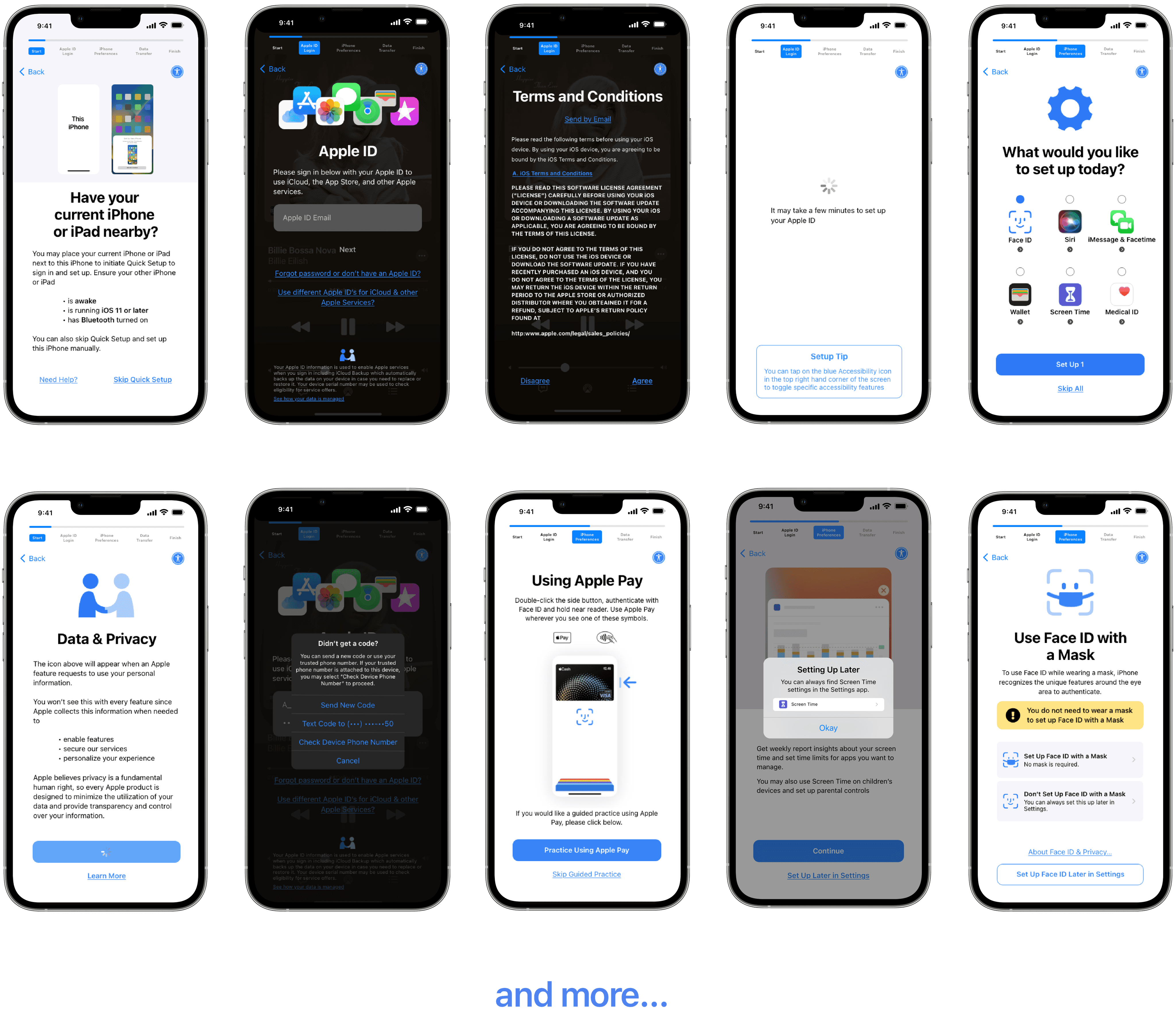
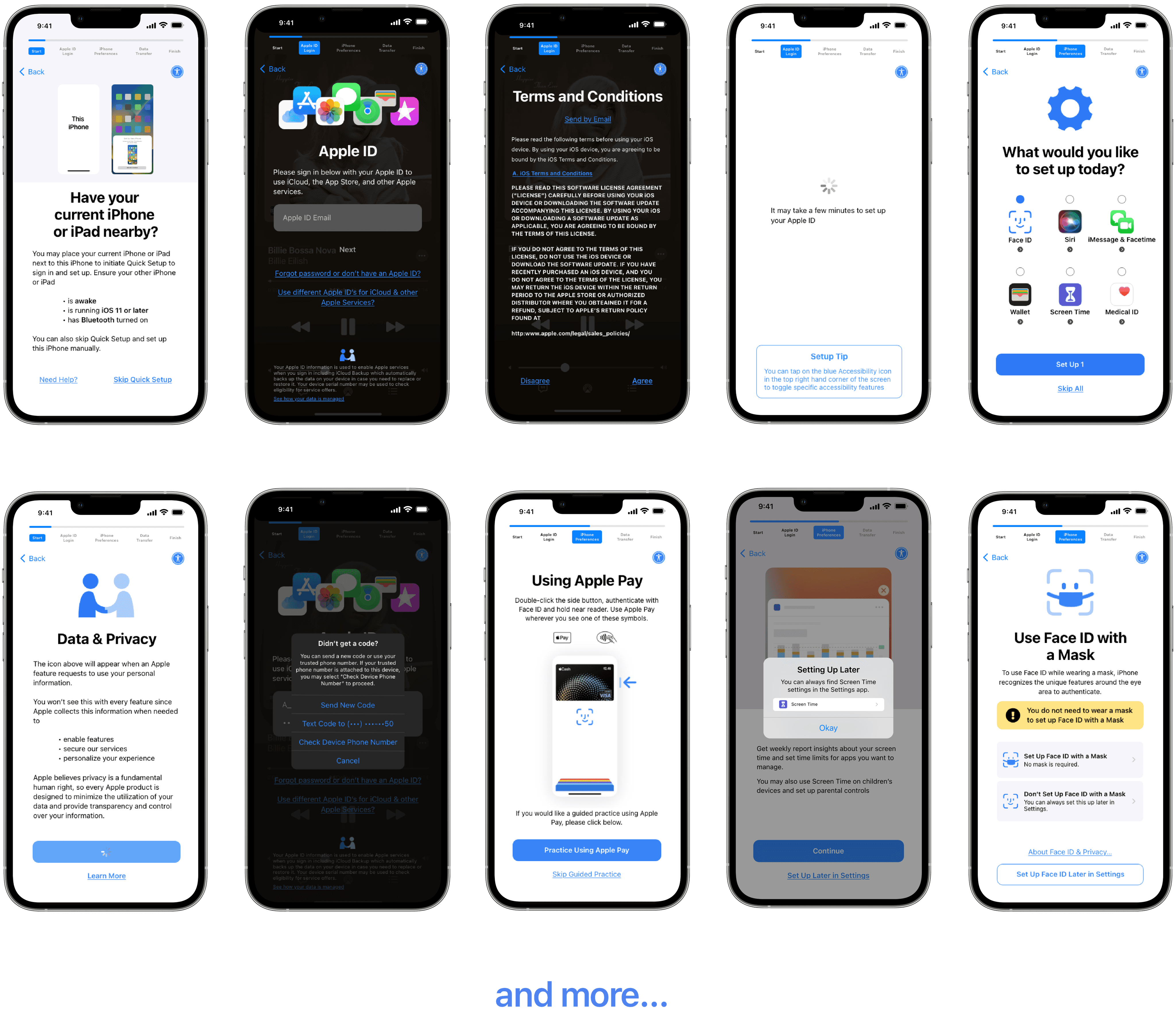
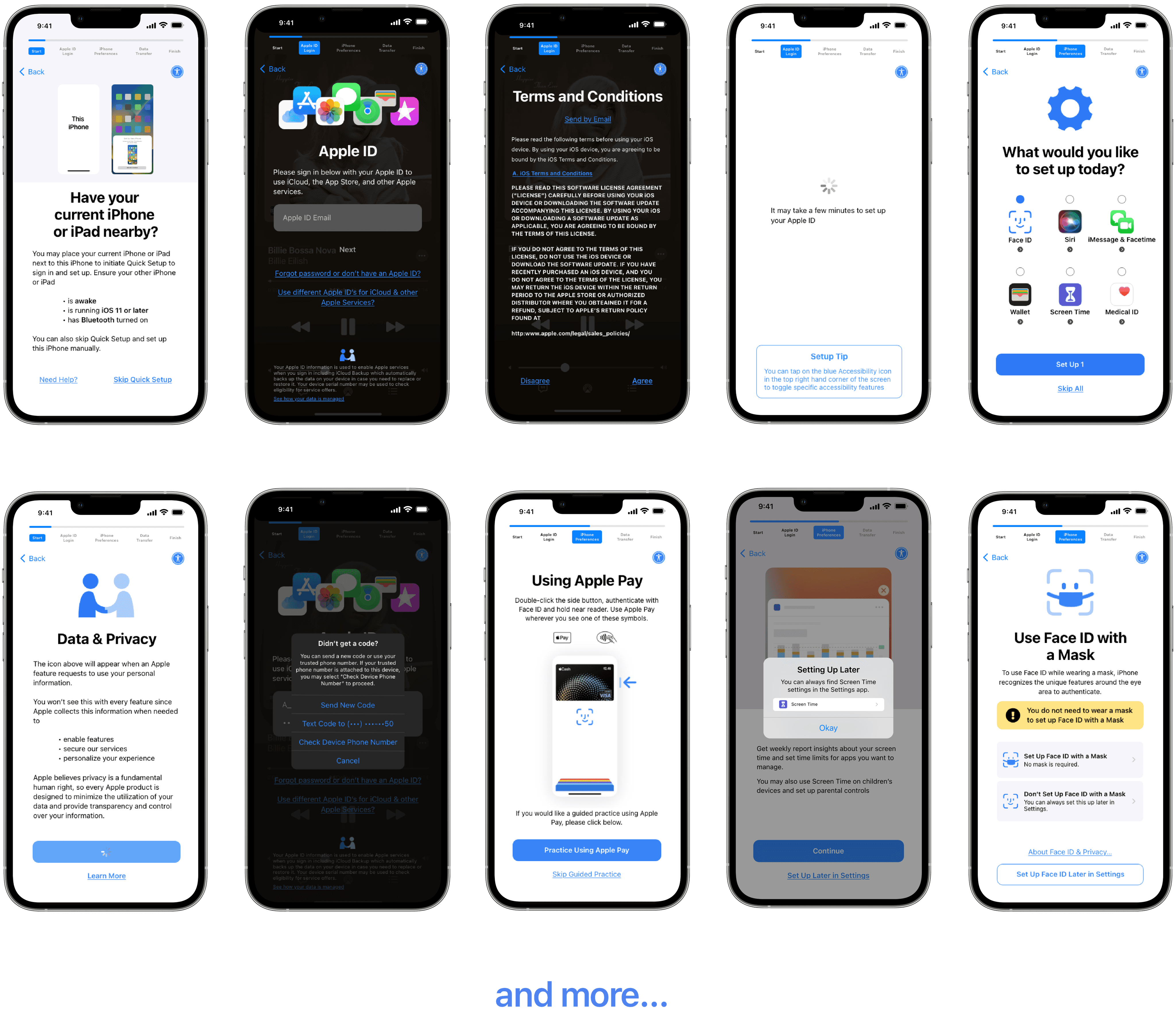
Overall, the redesign of the iPhone setup process was a resounding success. The new design focused on user-centered principles, with a particular emphasis on improving the interactivity and ease of use of the setup process.
Overall, the redesign of the iPhone setup process was a resounding success. The new design focused on user-centered principles, with a particular emphasis on improving the interactivity and ease of use of the setup process.
Overall, the redesign of the iPhone setup process was a resounding success. The new design focused on user-centered principles, with a particular emphasis on improving the interactivity and ease of use of the setup process.
This resulted in a 47% overall increase in user satisfaction, as reported by user feedback. The redesign also incorporated best practices from Apple’s Human Interface Guidelines, making the process more intuitive and efficient for users.
This resulted in a 47% overall increase in user satisfaction, as reported by user feedback. The redesign also incorporated best practices from Apple’s Human Interface Guidelines, making the process more intuitive and efficient for users.
This resulted in a 47% overall increase in user satisfaction, as reported by user feedback. The redesign also incorporated best practices from Apple’s Human Interface Guidelines, making the process more intuitive and efficient for users.
The addition of new visuals like tips and tutorials during the data transfer stage of the setup process was a particularly well-received feature, providing users with valuable information and resources while they waited.
The addition of new visuals like tips and tutorials during the data transfer stage of the setup process was a particularly well-received feature, providing users with valuable information and resources while they waited.
The addition of new visuals like tips and tutorials during the data transfer stage of the setup process was a particularly well-received feature, providing users with valuable information and resources while they waited.
With the success of this redesign, it is clear that a user-centered approach to design can have a significant impact on the overall user experience. Very pleased to have produced such a product.
With the success of this redesign, it is clear that a user-centered approach to design can have a significant impact on the overall user experience. Very pleased to have produced such a product.
With the success of this redesign, it is clear that a user-centered approach to design can have a significant impact on the overall user experience. Very pleased to have produced such a product.